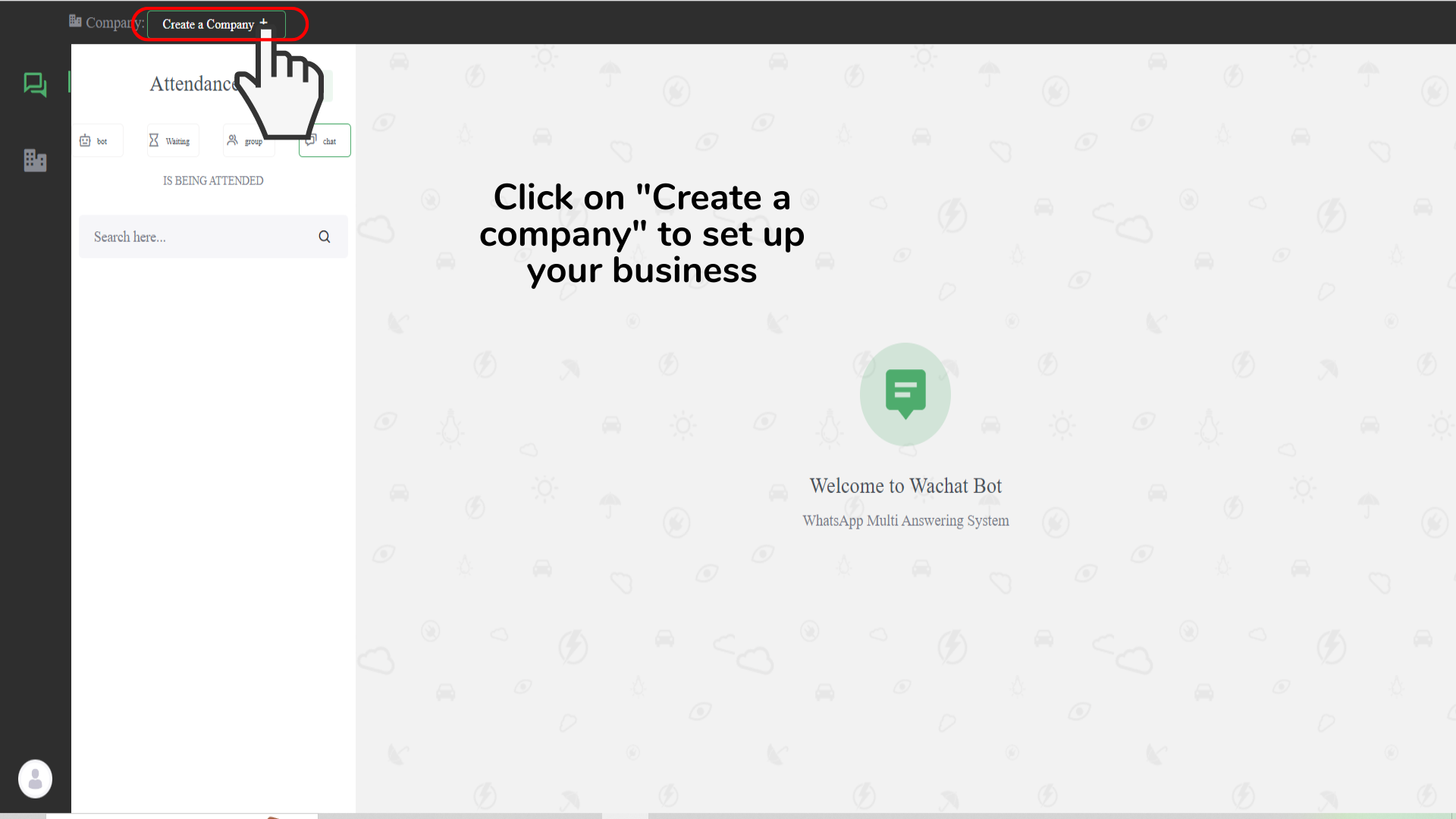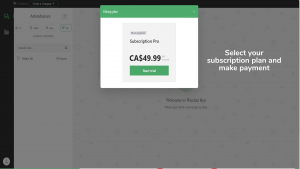Chatbots are rapidly revolutionizing the way businesses interact with their customers. They offer a myriad of benefits, from real-time customer support to running promotional campaigns.
Wachat Bot is one such chatbot designed to streamline your business communication on WhatsApp and Web, making it easier to manage customers and attract new ones. Today, we’ll walk you through the process of setting up your company profile on Wachat Bot, enabling you to leverage its powerful features for your business.
Step 1: Starting on the Main Page
Once you’ve logged in, creating your company profile on Wachat Bot is a straightforward process. Right there on the main page, you’ll find the “Create Company +” button, neatly placed on the top left corner of your screen.
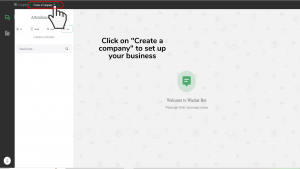
Simply click on this button to kickstart the profile creation process.
Step 2: Picking Your Subscription Plan
Wachat Bot offers a range of subscription plan catering to all kinds of businesses. Whether you are a small startup or a large corporation, we have a plan for you. Pick the subscription plan that suits your needs the most and complete the payout to move forward.
We also offer a free trial for new users, which can be easily availed through the system or by contacting us from the details on the website.
Step 3: Finalizing Your Company Profile
After selecting and confirming your subscription plan, you can create your company profile. Go back to the main page on the Wachat Bot system and click on “Create Company +” again. This will open a form asking for your company profile name.
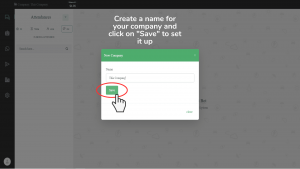
In the field provided in the profile form, type in your preferred company name. This name will be your identifier within Wachat Bot, so choose wisely. Once the name has been typed, click on the “Save” button below to save the profile name.
What’s Next?
With your company profile successfully created, you need to connect it to your WhatsApp account to harness the full potential of Wachat Bot. This step will allow you to start utilizing all the fantastic features that Wachat Bot offers for your business.
To create an account, go to: https://www.wachatbot.ai/auth-register